Search engine optimization is complex – that’s why so many organizations find it challenging to win the SEO game. This section explains the most critical factors (among hundreds) that contribute to SEO success. Understanding these factors will help your site, content, products, and services appear at the top of Google and other search engine results.
Websites Must Be Secure and Accessible
At the top of our SEO ranking factors is having the right kind of URL: one that Google’s bots can easily reach and crawl.
These bots must be able to visit the URL and crawl the page content to understand what it’s about. To help the bots out, you will need the following:
A website built on a reputable web platform
A robots.txt file that tells Google where it can and can’t look for your site information
A sitemap that includes all the website’s pages
If you have a WordPress site, you can set up a sitemap using one of the plugins available through their platform. If not, use an online sitemap generator.
Regarding Google’s perception of site security, having an HTTPS website is beneficial – it’s a relatively small ranking factor, but every bit counts.
Page Speed
Page speed has been one of the top SEO ranking factors for a long time. Google wants to deliver great web experiences to its users, and fast-loading web pages do just that. Your site must load quickly on all devices or it will be penalized.
Google’s mobile testing tool can help you understand how your site is performing. You should also regularly use Google Search Console to monitor your site’s load speed. This can help identify issues that could unexpectedly slow it down.
Mobile-Friendliness
Mobile-friendliness is another critical SEO factor. More people access the web via smartphone than any device, including laptops.
Google’s mobile-first index is now a reality. This index prefers mobile-optimized sites rather than ones geared to desktop or laptop computers. If your site isn’t optimized for mobile, what are you waiting for? You risk getting out-ranked by all your mobile-optimized competitors.
Some factors that will demonstrate to Google that your site is mobile-friendly include:
Having a responsive site that resizes depending on the device
Using relatively large fonts that are readable on a small screen
Including mobile-friendly menus, making your site easy to navigate on a smartphone
Ensuring that content isn’t hidden by pop-ups or ads
One other thing to consider is Google AMP (accelerated mobile pages). These pages load nearly instantly on mobile devices, and Google may rank sites built with AMP higher than others. One issue: you may need to create and maintain a second version of your site following AMP’s guidelines, which could be labor-intensive over time.
Domain Age, URL, and Authority
Most sites with a top ten Google ranking (60 percent) are three years old or more. That stat comes from an Ahrefs study of two million pages and suggests that relatively few new sites rank high. If your site is established, you’re more likely to earn top placements on search engines, especially if you take steps to optimize it.
In some cases, domain name matters. Google sometimes penalizes exact-match domains where the target keyword is in the URL. You can avoid this if you have an exact-match domain viewed by Google as relevant, valuable, and high-quality (you may earn a ranking boost if that’s the case). However, if you already have an established website, you don’t need to look for an exact-match domain for your business.
The best route to choose a domain is to find a URL that reflects your business.
When it comes to SEO ranking factors, authority is a major one. Authority consists of a combination of quality content and off-page SEO signals like inbound links and social shares. It also includes the authority of your content creators.
You can check domain or page authority with Open Site Explorer. Plug your URL into the search box, and you’ll get a report showing domain authority, page authority, established links, and new links.
Quality Content
Content is one of the most important search ranking factors. So, what makes content SEO-friendly?
Google’s search algorithm relies on keywords – the words, phrases, and questions searchers use when looking for information online. They’re also the words and phrases that describe what your site is about.
Those two things must match up, which is why it’s essential to use keywords in your content.
SEO isn’t just about the main keyword. Including words associated with the main terms people search for is also important. These are known as LSI (latent semantic indexing) keywords. These LSI keywords provide a form of online word association that helps Google understand which results to present.
For instance, using appropriate LSI keywords will let Google know that when searchers type in “mini,” your page is about the car, not a type of skirt.
Be aware: As more people conduct voice searches, optimization must consider questions and natural language searches. Some LSI keywords will be longer because people speak differently than they type.
The keywords people use will change depending on whether they want to:
Find a specific website (navigational)
Get an answer to a question (informational)
Gather information prior to making a purchase (investigational)
Buy something (transactional)
Business sites must have content for each of these types of searches.
Keyword-stuffing or keyword-packing (including too many keywords in close proximity in an inorganic fashion) is a poor strategy because it delivers a bad online reading experience.
Duplicate content is fatal to Google. For SEO, fresh, original content is necessary. If you have similar content, tell Google which one it should rank using canonical URLs.
The length of your content is also a ranking factor. Google expects high-quality content to be long enough to cover the subject entirely (this doesn’t mean every piece of content has to read like a novella, of course).
More and more, Google delivers answers to queries through answer boxes, often referred to as the “zero position” because it appears above the first Google result. Some things you can do to optimize content for answer boxes include:
Answering questions (e.g., FAQs)
Including questions as headings
Ensuring answers on your site are correct, relevant, and not too long
Targeting content to keywords that currently have answer boxes
Adding lists or tables to your website
Something to consider: One issue with answer boxes is that many people never click on the content because they’re satisfied with the simple answer.
Finally, you must include video and other visual content on your website. Many people prefer these formats to written material, and Google will be more likely to serve it up to people who like it.
Technical SEO
Getting the code right is critical for earning better search engine rankings. Here are some things you can do to send the right signals to Google, Bing, and other search engines:
Add keyword phrases in page titles – this is the first place Google looks to determine what a page is about
Use proper header tags to structure your content hierarchy, starting with the title at h1 and then using h2 or h3 for lower-level subheadings
Create meta descriptions that include your keyword phrase and encourage people to check out your content (keep meta descriptions under 160 characters)
Leverage keyword phrases in image alt tags to show how those images relate to the content (alt tags also help people who are visually impaired engage with your site through screenreaders)
Use schema markup to explain to Google the type of content you offer
Much of this can be done through simple plugins you can add to your site.
User Experience
Google seeks out specific signals that indicate visitors have a good experience on your site. These include:
Click-through rate: The percentage of people who click to visit your site when it’s served up in search results
Bounce rate: The percentage of people who visit your page and quickly return to the search results
Dwell time: The time visitors stay on your site
In short, Google wants to see that people like to spend time on your digital property and get value out of the experience. If you have a high bounce rate or low dwell time, figure out the issue and fix it. Otherwise, you’re just sending ongoing bad signals to search engines.
Links
Google uses three types of links to understand site quality.
1. Inbound Links
Google checks inbound links to determine how authoritative and relevant your content is. In an ideal situation, an authoritative site includes an appropriate link to a piece of your content in their content. For example, the American Medical Association adds a link to a medical practice website in one of its articles. That is a huge signal to Google that the medical practice website is authoritative and trustworthy.
Inbound links are often referred to as “backlinks.” You want many highly authoritative sites to link back to you. Conversely, you should avoid inbound links from low-quality domains, as they could signal to Google that your content is junk. SEMrush offers a tool that allows you to check your backlinks.
If you do one thing to optimize your site, start networking with respected experts and organizations in your industry and work with them to come up with mutually beneficial and meaningful backlinks.
2. Outbound Links
A top goal is to demonstrate to Google that you create and present quality content to your visitors. One way to do that is to include outbound links to relevant, authoritative sites in your industry. Avoid link-packing your content. As you perform content research, pull information from reliable sources with high domain authority and link to it when learning more about a topic that could provide value to a reader.
3. Internal Links
Linking to your own content ties pages together for both Google and your visitors. This makes each page more valuable. It encourages visitors to check out more content (a great signal to Google) and is a sign that search engine bots should crawl additional pages.
Tip: All three link types include descriptive anchor text. When you add a link to your content, it should clearly describe what the link is pointing to.
Social Signals
When people like, comment on, and share your content through social media posts on platforms like Facebook, it signals to search engines (and users) that you’re doing something right. There is a solid link between popular content on social media and pages that rank highly.
Google claims that it doesn’t track social media activity. What’s likely is that:
More social shares and buzz generate more traffic to the page itself
Liked posts earn broader distribution, attracting more visitors
All this activity is likely to earn you more backlinks
In short, getting social media activity does help your search engine rankings, if only indirectly.
Business Information
The presence of complete, accurate, and current business information remains one of the top SEO ranking factors, especially for companies serving local markets.
If you don’t have a Google Business Profile (GBP), set one up now. Follow all the steps when you sign in after your address is verified (you must manually confirm your address before setting up the profile). Don’t skip any information or input anything incorrectly. You will be penalized for it. Add plenty of photos of your business and regularly post them to your profile. If some aspect of your business changes, ensure it’s reflected on GBP immediately.
All else being equal, Google will prefer a business with the more robust Google Business Profile.
SEO Ranking Factors: The Bottom Line
If you follow the advice in this guide and focus on these critical contributors to SEO success, your rankings should improve over time. Check out the other content in this guide to learn more about search engine optimization. Keep on the lookout for the latest Google algorithm updates, which can happen anytime – it will help keep your site from falling behind when the search engine adjusts the factors it considers to determine its rankings.