While not as popular as Google Maps and Google Business Profile (GBP), Apple Maps and Apple Business Connect are used by more and more people and businesses every day.
This guide explains how to optimize Apple Business Connect to make your listing on Apple Maps more prominent.
Apple Business Connect Company Branding
To help your brand stand out on Apple Maps, ensure the cover image and logo are polished and professional and reflect your company’s identity. Your visual identity is the first thing potential customers will experience, so getting things right is essential.
Next, develop a compelling business description explaining what makes your organization unique. Keep it short, if possible, under 400 characters. The business description is a key opportunity to connect with potential buyers and encourage them to learn more.
Finally, add photos highlighting your product and service offerings that make them pop and stand out from the competition. Also include images of your staff to make your business seem more human and to build trust with people checking it out.
Don’t just upload images and forget about them; Update them regularly to reflect new offerings or business changes.
Organizational Information on Apple Business Connect
Ensure your Apple Business Connect listing includes current and correct company information. This builds customer trust and makes doing business with you easier. If people encounter inaccuracies (for instance, incorrect hours), they may feel frustrated and lose confidence, which will likely negatively impact your business's reputation and cut into sales.
Promotions and Events
Actively promoting special offers and events on Apple Business Connect can jumpstart interest in your company. Don’t miss out on this easy opportunity to drive traffic from the platform.
Feature offers that align with buyer interests. Limited-time offers, for example, create a sense of urgency that gets people to act. Make sure your events are timely. For example, people won’t be interested in a patio show in November, nor will they care about a ticket discount for an event that happened last week.
Categorization and Attributes on Apple Business Connect
Selecting accurate categories and attributes for your business on the platform will enhance its visibility and drive the right customer traffic to your door. Select categories that closely align with your products and services. Picking categories that are too broad or irrelevant will mislead potential customers, harming their perception of your brand.
Think about what sets your operation apart from competitors. Perhaps you offer free Wi-Fi or exclusive access to coveted brands. Fully leverage Apple Business Profile attributes by highlighting things that help prospective customers know what to expect when they do business with you. It will increase the chances the right buyers will select your organization over your competitors.
Performance Metrics Monitoring
To determine whether your Apple Business Connect listing is successful, you must regularly monitor critical metrics like views, customer actions, and search appearances. Use the platform’s analytics dashboard to gain a complete understanding of how users interact with your listing. Tracking progress through data monitoring is critical to Apple Maps success. It helps you determine what’s working and what needs to be adjusted.
Apple Business Connect: The Final Word
Apple Maps may not be as ubiquitous as Google’s business offerings, but optimizing your company’s presence on it is still critical, especially in these highly competitive times. Keep your visuals sharp, your description compelling, and your information current (just like you would for your Google Business Profile). Entice consumers with promotions and events and attract the right buyers with precise categorization and meaningful attributes. Finally, monitor metrics to ensure you optimize your use of Apple Maps so you don’t miss out on any business opportunities.