Do you hate online pop-ups? You’re not alone!
These semi-intrusive blocks might not be as common (or as ugly) as they were in the early days of the Internet, but you’ll still see them on plenty of sites. As such, companies must have good reasons for using them. No matter how you feel about pop-ups personally, this article reveals why installing pop-ups on your business website could make sense and how to do it well.
What to Know About Website Pop-Ups
What Are Website Pop-ups?
Let’s start with the basics. A website pop-up is a window that automatically opens in an online user interface without the visitor taking action. These windows “pop up” into view, hence their name.
Pop-ups are typically used to promote offers and generate leads. However, they can also alert visitors of other things like cookie use and the availability of online chat.
Pop-ups usually appear soon after a page loads (within the first few seconds), most often for first-time website visitors. They can also be triggered through actions like scrolling, clicking, or when someone is about to exit a site.
Pop-ups can take different forms, including (from most to least invasive):
A modal that deactivates a page, making it inaccessible until the user interacts with the pop-up
A welcome greeting that takes up most of — or the entire — page
A banner that runs across the top or bottom of the screen
A small window that allows most of the original page to be viewed and interacted with
Should You Use Pop-ups?
Clearly, most people dislike pop-ups. They’re viewed as intrusive, annoying, and possibly malicious. Pop-ups intentionally disrupt the user experience to get website visitors to read something (for instance, a cookie notice) or take action (such as sharing contact information).
Pop-ups are commonly used on e-commerce sites, but also on many types of business websites in different industries. They are effective at encouraging website visitors to launch chats, take advantage of promotions and offers, supply contact information in return for receiving an email newsletter, schedule appointments, and sign up for memberships. They make it clear and easy for visitors to take action online. There’s no need to search a page for a call to action. It just pops up.
So, while many web developers, marketers, and business owners dislike pop-ups from a user experience perspective, they can be an easy, cheap, and effective way to get a visitor’s attention and ultimately take a desired action. That’s why it’s typically worth trying pop-ups on your website to determine whether your conversion rates improve without causing too many visitors to leave the site. Website tracking software like Mouseflow or Hotjar lets you view actual website visits to see how they impact the user experience.
Pro tip: Pop-ups that offer a clear benefit to a website visitor are usually viewed favorably. Great examples include a discount code, exclusive deal, content offer, better product or service recommendation, or anything relevant to the people you’re targeting. If a visitor isn’t interested, make it easy to close the pop-up.
Pop-Ups: The Bottom Line
Not everyone visiting your site will appreciate a pop-up, even if it offers value. Many people just find them annoying. However, you could miss out on engagement and sales opportunities if you don’t try them out. Pop-ups are popular for a reason. If you get them right, the benefits they provide to your business could outweigh their risks. So, experiment. You never know what opportunities will “pop up” as a result!