Video as a medium is expanding fast. Every day, Google indexes millions of videos to serve them up to the right users when they search for them online.
Videos can appear in several places on Google, including the main search results page, video search results, Google Images, and Discover.
This article explains what you must do to ensure your videos rank high in all Google search results.
Steps to Make Sure Google Finds Your Videos
Here are proven things you can do to get your video content found online.
Ensure videos are available on public web pages where viewers can watch them. Check that pages aren’t blocked by robots.txt or noindex robots meta tags.
Create a dedicated page for each video, making it the most prominent feature. You can include other non-video information on the page, such as a news article or product information. However, this should all be secondary to the video.
HTML tag your videos with an appropriate one like <video>,<embed>, <iframe>, or <object>.
Publish a video sitemap and submit it to Google to make it easy for the search engine to find your videos.
Never require user actions such as swiping, clicking, and typing or using specific URL fragments to load videos because they could prevent Google from finding them.
Doing these things will help Google find your video content so it can index it.
How to: Manage Third-Party Embedded Players
If you embed videos from third-party platforms like YouTube or Vimeo on your site, Google may index the video both on your web page and on the equivalent page from the third-party hosting site. Both versions may be featured on Google.
For every page where you’ve embedded a third-party hosted video, provide structured data and include these pages in your video sitemap. Find out if your video host allows Google to fetch the video file. Popular platforms like YouTube typically permit it for public videos.
Make Certain Your Videos Can Be Indexed
Once Google has found a video on a page, you need to do a few other things for it to get featured on the search engine.
- Provide a high-quality video thumbnail. Without one, Google could generate its own thumbnail, or the video will appear as a text result. You can provide it in any one of the following ways:
If you're using the <video> HTML tag, specify the poster attribute.
In a video sitemap, specify the <video:thumbnail_loc> tag.
In structured data, specify the thumbnailUrl property.
Supported thumbnail formats include BMP, GIF, JPEG, PNG, WebP, and SVG.
Size: Minimum 60 x 30 pixels, although larger is better.
Location: The thumbnail file must be accessible by Googlebot. Don't block the file with robots.txt or a requirement to log in.
Transparency: At least 80 percent of the pixels in your thumbnail must have an alpha value greater than 250.
Supply structured data. It should explain the video so Google understands what it’s about and serves it up for the right searches. All the information included in the structured data must fully align with the content of the video. Use unique thumbnails, titles, and descriptions for each video on your site. Provide the identical title, thumbnail URL, and video URL in your sitemap, HTML tags, metatags, and structured data when you reference the same video.
Taking these steps will make it more likely your videos will show up properly in search results.
Give Google Permission to Fetch Your Video Files
A video page may be indexed and eligible to appear on Google, but that’s not enough. Google must also be able to fetch the video file so it can understand its contents and enable features like video previews and key moments. Fetching is required because Google does not share your video file directly in search results. Searchers clicking on a video result will be transferred to your site to watch the actual content.
Allow Google to fetch your video files by:
Using structured data to provide the contentUrl value in an acceptable file format.
Don't block the video content URL or domain with the noindex tag or robots.txt file.
The page that hosts the video and the server streaming it must have adequate bandwidth to be accessed by Google and crawled by its bots.
The video file must be housed at a stable URL.
- The video must be encoded in a way supported by Google, including
3GP
3G2
ASF
AVI
DivX
M2V
M3U
M3U8
M4V
MKV
MOV
MP4
MPEG
OGV
QVT
RAM
RM
VOB
WebM
WMV
XAP
Use a single stable URL for video and thumbnail files. Certain content delivery networks use fast-expiring URLs for video and thumbnail files. They may prevent Google from indexing your videos or fetching the files.
Enable Critical Video Features for SEO
Make sure the following features of your videos can be triggered in Google.
Video previews. Google selects a few seconds from a video to show users a moving preview. The preview helps searchers understand what your video is about. To enable this feature, allow Google to fetch your video content files. Set the maximum length for previews by using the max-video-preview robots metatag.
Key moments. This feature allows users to navigate video segments as they would chapters in a book. This helps users engage in the parts of your video content they want. Google automatically finds the segments in your video, so it shows key moments to users. You don’t have to do anything to take advantage of this functionality. However, if you prefer greater control, you can manually set key moments through structured data or the YouTube description.
If you prefer to opt out of the key moments feature, use the nosnippet meta tag.
Live Badge. For live-streaming videos, you can allow a red LIVE identifier to appear in search results using BroadcastEvent structured data and the Indexing API.
Be Seen in The Age of Video
If you’re not leveraging or optimizing video for search engines, you’re missing out on key opportunities to reach your audience, boost your brand, and stay top of mind. Taking the steps outlined in this post will help ensure that your videos are found online by the right Google searchers.