Many of us know that properly using keywords, subheads, and meta tags is critical for earning top Google rankings.
However, these are not the only things you need to consider to achieve search engine success.
This article explains five simple tactics that you can deploy to optimize your site for search.
1. Incorporate <div> Snippets
Search engine optimization doesn’t always require extensive changes to content or time-consuming link building—it can be as simple as adding a content block that matches user search intent through a <div> element attached to an ID attribute. The <div> element is valuable for identifying assets that can answer informational searches, which are typically what and how questions. People doing these types of searches are generally early in the buying process, and earning a featured snippet can improve your brand presence, raising it above your competitors.
Adding <div> snippets increases the chance that Google will use the content as a featured snippet, often referred to as “position zero.” This is the top listing on a search engine results page (SERP). A featured snippet usually takes the form of a definition, list, image, or video clip.
If the people you’re targeting would typically ask a what question when seeking out the product or service you offer, include definitions in your content using a <div> snippet. Place this block under an H2 or H3 header framed as a question. If your content answers the what question effectively, the visitor will likely go on to explore your site to learn about your solutions.
If your prospects typically ask how questions to search for what you offer, structure the <div> element around a list or brief how-to content or a video. The content should answer a how question included in an H2 or H3 header.
How Do You Add the <div> Element to Content?
Start by going to the HTML in your website’s admin panel: Use <div id=”featured snippet”>text</div> formatting to structure a text block like a definition under an H2 or H3 header. For a list or other types of what content, add <div id=”featured-snippet”> at the beginning and </div> at the end.
2. Leverage APP or PPB Introductions
APP (agree, promise, preview) and PPB (preview, proof, bridge) introductions are great ways to write SEO-friendly introductions to your online materials. They help ensure you have concise yet informative and engaging opening paragraphs.
These introductions typically increase dwell time and reduce bounce rates because they hook page visitors and encourage them to keep reading. The two factors signal to Google that your content is relevant to people searching for the information in it, and the search engine will reward it with higher rankings.
An opening paragraph should:
Be as concise and scannable as possible, especially on a smartphone.
Set clear expectations and get visitors excited to read on.
Answer the question: What’s in it for me?
An APP introductory paragraph starts by agreeing with something visitors believe in (people love things that align with their beliefs), promises to reveal something that makes their situation better, and previews the content so readers know what to expect.
A PPB intro is made up of different elements. It begins with a preview of the content that entices visitors to read. It offers proof (typically a fact or statistics) that it’s worth reading. It ends with a short transition bridge connecting readers to the next paragraph.
3. Improve Your Website Images
Optimizing the images on your website can improve page load time, a critical factor Google considers when it assigns search rankings. Visuals also can drive traffic to your site when they appear in Google image results or as image packs in featured snippets. If tagged correctly, they can also help Google better understand what your pages are about.
Create unique and informative images to increase their chances of appearing in search results. Popular formats include:
Infographics
Diagrams
Charts and graphs
Screen grabs
Infographics
Google also rewards product images that demonstrate relevant features and benefits.
Tip: Include your brand logo on your website images. When people share the photos, anyone who sees them can track them back to your brand.
To optimize your image files:
Name them correctly. Make the names of your images keyword-rich and descriptive so that Google can understand them.
Check file size and compress large images.
Develop relevant and SEO-friendly image <alt> text.
Create an image sitemap.
Place images near the text most closely related to them.
Taking these steps will help ensure your website images support your SEO goals and don’t hinder them.
4. Aim to Create Infinitely Better Content
Google uses hundreds of factors to assess your content to determine where it should rank. Its expertise, authoritativeness, and trustworthiness, referred to as E-A-T, are among the most critical. More recently, Google as expanded their E-A-T acronym to E-E-A-T, (or “Double-E-A-T”) with a new “E” for “experience” (i.e., does the author have first-hand experience with the subject matter?).
Put simply, good content isn’t good enough. Standard content only earns decent rankings, maybe on the second or third results page. Your content needs to be great to rank in the top three results, typically the only ones that matter. Your content must leverage top-notch sources, be authoritative, earn the trust of readers, provide value, and, when possible, be written by an author with experience in the subject area.
To achieve top rankings, aim to create materials that are many times better than the content in the top three organic search result positions for any topic and keyword. Make your content more comprehensive by doing better research, looking at a subject from different angles, offering examples, or getting comments from experts. Also, ensure your materials are more up-to-date than anything out there by including recent data and trends. And even if it’s comprehensive, make your material easy to consume.
5. Improve Formatting
Readers typically consume only a tiny amount of the content presented to them. They also read more slowly on a screen than in print. Because of these factors, it only makes sense to make your content as easy to scan and take in as possible.
Here are some tips for improving the format of your content so it’s more user — and thus SEO — friendly.
Stick to the basics of web writing. Keep paragraphs short. Structure text simply, never moving beyond an H3 header. Use conversational language. Add transitional words to encourage further reading. Leverage short bullet points where possible.
Use typography effectively. Always align text to the left. Anything else can be hard to read. Use clear fonts that everyone can see, even people with ocular difficulties. Limit the number of font sizes and leverage white space to make the content seem more digestible.
Make the most of visuals. Break up text with images, videos, screenshots, blocks of tweetable text, pull quotes, charts, graphs, diagrams, and other things to improve scannability.
Google will reward your content if it’s easier to read than content from other sources.
Use all the SEO Opportunities Available to You
The SEO best practices you’re already aware of haven’t changed—you still must optimize your content using the correct keywords and meta tags. But don’t stop there! Leverage all the tips in this article and check out The Ultimate SEO Guide to ensure your content ranks high on Google.