Responsive design for your website and email blasts is a vital part of your digital marketing strategy. Although a responsive design may not increase your search engine optimization, it will very likely increase the amount of time users spend on your site or reading your emails, in a good way.
Designing your website or email blasts with responsive design means that no matter if your audience is reading on a phone, tablet, or computer, your website or emails will fit their screen comfortably. They won’t have to take the time to pan back and forth trying to read, or miss vital information because your site doesn’t fit well on their screen.
Responsive design allows your site or emails to adapt to your audience’s technology. When your business has spent time and money working on local SEO, content creation, and digital marketing strategies, you want to be sure that the information you’re putting out there is being seen in the easiest way possible.
Here are a few tips for using responsive design for your website and emails.
- Mobile First
- Since the mobile site will be your smallest scale, creating this first allows you to address any issues you may have with navigation, text, and button sizes. Once you have a handle on the mobile site, you’ll know that you can move on to tablet and desktop sites easier.
- This is just as important in email as it is in web design. Once you know that your readers can read and follow links easily with their fingertips on a phone, your tablet and mobile site will easily follow.
- Go easy on the text
- Even if your desktop website has a lot of text, it is not necessary to include all of it on your smaller scale sites. Too much text on a mobile site or an email will have users scrolling for long periods of time, which increases the likelihood of them moving on to something else.
- Even if your desktop website has a lot of text, it is not necessary to include all of it on your smaller scale sites. Too much text on a mobile site or an email will have users scrolling for long periods of time, which increases the likelihood of them moving on to something else.
- Simple design
- This goes along with the last tip. Use only essentials for your smaller sites and emails for mobile use. You don’t want your readers’ screens getting clogged up with images and links that aren’t necessary.
- This goes along with the last tip. Use only essentials for your smaller sites and emails for mobile use. You don’t want your readers’ screens getting clogged up with images and links that aren’t necessary.
- Get your images right
- When you’re working on a responsive design website, it’s important to reduce issues with bandwidth and scaling by using optimized images.
- Rather than scaling images, use exact measurements and dimensions. This will ensure that your images will maintain a high quality resolution.
- Monitor the response
- Once your responsive design sites and emails are rolling out, it’s important to make sure that everything is in working order. Monitor the responses and give yourself some time and room in your budget to tweak the design if needed.
- Once your responsive design sites and emails are rolling out, it’s important to make sure that everything is in working order. Monitor the responses and give yourself some time and room in your budget to tweak the design if needed.
Over 40% of people are now viewing websites and reading emails on their mobile devices or tablets, rather than a traditional desktop. It is becoming more and more important to have not only a mobile site, but a responsive design site so that your audience can be with you wherever they are.