Did you know: Google could be taking it upon itself to change your title tags?
Most marketers aren’t aware of this, but it could significantly impact search and overall marketing results.
This article explains what Google is up to, how it could impact you, and what steps you can take to avoid having your title tags rewritten.
WHAT TO KNOW ABOUT TITLE TAGS
WHAT IS A TITLE TAG?
The title tag is an HTML code tag that makes it possible for you to give a web page a title. This title can be seen in your browser title bar, as well as in search engine results pages (SERPs). It’s crucial to optimize title tags on your website because they play a critical role in determining organic ranking in search engines and encouraging users to click on your links.
Most content management systems base the title tag on the title of your content. However, it is also possible to change it so it’s different from your title. In most cases, people use their content title as their title tag.
TITLE TAGS: THE NEW COMPLICATION
Over the last several months, Google changed its algorithm, impacting how title tags are treated. According to data from MOZ, Google makes adjustments to approximately 58 or 59 percent of title tags. There are three ways Google rewrites them.
Truncation
Truncation happens when the title is too long, and Google has to cut it off. Google has been doing this since almost day one in some form.
Why is this a big deal now?
The title tag box is approximately 600 pixels long. In the past, when your title reached the limit, Google cut it off and ended the title with “…”.
About six months ago, Google started removing pieces from the middle of titles. In some cases, it might take a complete segment from the middle of the title and not insert the “…”.
No matter how Google does it, when it cuts your title because it’s too long, it’s truncation.
Addition
Addition is when Google adds either your brand name or a location to a title tag. In this case, Google uses your title or a segment of it (a truncated title as covered in the previous section) and then adds additional information it thinks is useful.
Whenever Google adds information to your title, even if it’s a truncated one, it is known as addition.
Rewrite
Google defines a rewrite as a situation where it uses text from somewhere else on the page, for instance, an H1 or piece of body text, in place of the title tag. In some cases, Google may see a title tag that could harm you and changes it to something more beneficial. In other situations, a rewrite could be meaningless or nonsensical, negatively impacting your search results and discouraging people from clicking on your link.
THREE TITLE PATTERNS TO AVOID
There are three things you should never do if you want to prevent Google title tag changes.
1. Keyword Stuffing
Titles that include too many redundant keywords are likely to get changed by Google. An example of this is: Coffee | Decaffeinated Coffee | Regular Coffee | Cold Brew | Espresso | 11 Beacon Street.
In this case, the title tag could get chopped by Google because it’s too long. You may end up with just the address portion, which isn’t all that valuable. What’s more likely is that Google will rewrite it, selecting something on the page to replace it with because to the search engine it looks like a redundant string of keywords. What Google chooses as a replacement could be meaningless to consumers, harming your web traffic and costing you customers.
2. Superlatives
Examples of titles using superlatives include:
- The 11 ABSOLUTE BEST Coffee Blends.
- 5 Luscious Lipstick Shades That Will Make You More Beautiful Than Beautiful!
- The Only Car That Will Get You To Your Destination Before You Turn On the Ignition.
Superlative titles read like bad marketing copy. They’re spammy. Google does a fair amount of rewrites on this kind of title. This can be the case even if the phrasing, punctuation, or CAPITALIZATION isn’t over the top. Google could truncate these types of titles by eliminating the offending terms. This could seriously impact their meaning. Or Google may replace your title entirely with one of the subheads on the page or any piece of body copy. This could result in your content being misrepresented on the platform.
Toning down the tone of your copy could help prevent it from getting rewritten or replaced by Google.
3. Site Architecture
The final thing to avoid is having your titles represent your site architecture, for instance, showing brand, category, subcategory, and product.
Here’s an example: Bob’s Bicycles | Racing Bikes | Women’s Racing Bikes | Model 271.
It’s relatively common for businesses, especially retail operations, to reflect site structure or organization in their titles. The issue is that Google is likely to truncate or rewrite this sort of title, and you can’t control how it does it.
If you need to use this type of title on your website, consider flipping it. Put the most unique part of it first (in this case, Model 271) and the most consistent last (Bob’s Bicycles). In a scenario where Google truncates the end, it could work out okay. However, with the recent changes, there is a chance Google could take something out of the middle of it, making it nonsensical.
A better solution is to keep these sorts of titles so short, Google doesn’t mess with them.
Want to improve your SEO? Find out if an SEO audit could help.
IN THE END
You can’t completely control whether Google changes your title tags. However, there are steps you can take to prevent it from happening.
- Keep titles short to prevent them from getting truncated.
- Don’t use too many keywords in a single title.
- Never use puffery or overly promotional title copy.
- Avoid basing your titles on site architecture or keep these types of titles short.
Doing these things won’t completely prevent Google from changing your title tags, but it will keep you in greater control of them.
Learn more: Find out how content marketing and SEO should work together.