Not able to post as much as you want to on Instagram? Looking for an easy way to boost your brand?
Reposting on Instagram helps solve both issues.
The Value of Reposting on Instagram
Instagram is one of the largest and most popular social media platforms today. With more than one billion active monthly users, more brands are turning to Instagram to reach prospective buyers, especially younger people and those who appreciate visual content.
Brands on Instagram need to consistently post high-quality content to stay top-of-mind with consumers. However, that can take time, effort, and resources you may not have yet. A good benchmark for most small businesses is posting three to five times weekly.
One option is to repost user-generated content (UGC) to your Instagram feed.
User-generated Instagram posts should reference your brand in a positive way. They could include a video showcasing a remodeler’s home renovation, images of an enjoyable shopping trip, or a great family visit to a restaurant.
UGC delivers solid results for businesses. The vast majority of consumers say UGC plays a significant role in their buying decisions. They trust content created by people like them over branded promotional material like emails and social media ads.
UGC is considered trustworthy. Individuals posting it aren’t gaining anything by promoting your product or service. They’re simply doing it to tell people in their network that they love your business.
Reposting to Instagram allows you to highlight endorsements from customers, people who love your brand, and employees.
How to Repost on Instagram
Instagram allows you to repost other people’s Reels and image posts to your business’s Instagram story using built-in reposting functionality. However, there are limits. Instagram does not allow you to repost to any permanent part of your Instagram profile (with one exception and a hack), including the feed, videos, or Reels. Instagram only lets you temporarily share user-generated content for 24 hours.
Here’s how to repost on Instagram.
1. Find the Content You Want to Repost
First, find content to share with your followers. It might be a Post, a Story, or a Reel. You can do this by searching for branded hashtags, which will help identify user-generated content created by customers and fans. Find ones that reflect positively on your business, align with your brand, and support your marketing efforts.
Pro tip: You can repost other users' Instagram Stories if your business is tagged. You can find people who have mentioned your brand in their Stories in your Direct Messages.
2. Click the Paper Airplane Symbol on the Reel or Post
The button is located next to the Like and Comment buttons.
3. Click “Add Post to Your Story” on the Pop-Up Menu
A pop-up will appear, and “Add Post (or Reel) to Your Story” will be among the options.
4. Tap to Show or Hide the Caption
Next, you should see a draft of your story. You can choose whether to show or hide the caption.
5. Add Text, Hashtags, Stickers, and Other Elements
To personalize the story and increase engagement, add text and other elements. You can even add a link or a call-to-action, such as visiting your website.
6. Share “Your Story”
It’s time to complete your repost. At the bottom, click the “Your Story” button. This will automatically share it.
You can also click "Close Friends" if you only want a select group to view your story.
7. Add the Shared Post to Your Highlights
Even though Instagram doesn’t let you share posts directly to your permanent feed, you can add them to your Highlights, which will allow them to remain permanently on your profile.
How to Repost on Instagram Using a Screenshot
You can also repost on Instagram with a screenshot.
Take a screenshot of the Instagram post you want to repost
Tap the “New Post” button
Select “Post”
Resize the image to meet Instagram standards
Edit and add filters
Add a citation
Add a caption
Click “Share”
This hack will allow you to “repost” to your permanent Instagram feed.
Reposting on Instagram: The Final Word
Reposting can be a great way to increase your Instagram posting frequency and enhance your brand with user-generated content. Leverage the processes explained in this guide to get started.