More than five billion people currently have access to the Internet, which means there is a LOT of diversity online, including people with differing accessibility needs.
Legislation related to online accessibility has become stricter and will likely become more so. Taking steps now to ensure your website is accessible will help you avoid significant compliance issues and expensive retrofitting in the future.
This guide explains what you need to know to ensure your website is accessible to everyone, including people with disabilities.
What Is Website Accessibility?
Website accessibility focuses on designing and developing websites that people of all abilities can readily use. Accessible websites accommodate the needs of all visitors, including those with visual impairments, hearing loss, cognitive disabilities, and motor control challenges.
High color contrast, larger text, screen reader compatibility, audio features, and keyboard shortcuts can all make websites easier for everyone to use.
Ensuring your digital properties are as inclusive as possible is not only the right thing to do; it will also allow you to connect with more consumers, expanding your sales opportunities.
Accessibility Standards
Compliance around accessibility changes all the time. ADA Standards for Accessible Designs and Web Content Accessibility Guidelines (WCAG) specify standards for website accessibility. Staying current on both is essential because they evolve as new accessibility needs arise and technological capabilities improve.
How to Enhance Website Accessibility
Here are five things you can do to make your site welcoming to everyone.
Add closed captioning for video and audio content. Closed captions or subtitles are words that appear in sync with visual or audio content. They help people with hearing challenges take advantage of this content. It also benefits people in loud environments. Most video hosting platforms allow you to turn on closed captions. Once you do, check the content to confirm everything aligns. The closed captioning can be repurposed as a transcript to support video SEO.
Include alt text for images. Alt text (alternative text) is a written description of online images and videos. Assistive technologies like screen readers depend on them to interpret non-text objects on screen for visitors. Alt text can be added to visual content through your website hosting platform. Make the descriptions clear and concise.
Improve color contrast. Color contrast is the difference between the features in your website's foreground and background. The greater the difference, the easier it is for people to read and view elements on your site. High color contrast is beneficial for people with visual impairments. The Web Content Accessibility Guidelines (WCAG) provide the optimal color contrast for text, images of text, large text, and images of large text.
Enhance keyboard navigation. Keyboard navigation allows people to navigate your website without needing to use a mouse. They can do things like scroll and open links using keyboard controls. This is a critical feature for individuals with limited mobility. Keyboard navigation requires adding clear visual indicators of where a visitor is on a page, along with actions they can take in that area. For instance, a drop-down menu may appear to let a visitor select an input for a form.
Ensure heading styles are correct. Heading styles are the H1, H2, and H3 structures that define the hierarchy of website content. They help visitors understand the flow of text and overall messaging. They also inform screen readers, which support visually impaired visitors to your website.
Testing Website Accessibility
Many tools make checking your website accessibility relatively easy. They can automate checks and provide actionable insights on improving your site for everyone. However, it’s critical not to depend solely on automated accessibility checks but also to conduct regular reviews with a range of people with different abilities.
An example of an automated tool is Accessibility Scan and Monitor. It leverages artificial intelligence (AI) to check website WCAG and ADA compliance.
Website Accessibility: The Final Word
Think of website accessibility as an ongoing journey, not a final destination. It’s critical to address your web accessibility now and keep abreast of changes in the future.
Doing so will reduce your risk of lawsuits, demonstrate your commitment to social responsibility, and allow more people to use (and love) your website, increasing business opportunities.