We’ve been talking a lot about how to get more conversions from your website traffic. Turns out, most online marketing decisions you make, including website design and hosting, can impact your conversion rates for better or worse.
Launching a new website is a unique opportunity to set yourself up for success when it comes to website conversion optimization.
Here are some key areas to focus on before and after you launch to make sure a greater percentage of your website visitors become engaged leads.
HOW TO SET UP YOUR WEBSITE FOR MORE CONVERSIONS
Before You Launch
When your website is about to go live, you have a lot of items on your pre-launch checklist. You can include these action steps if you’re looking to increase conversions:
- Be sure robots.txt and sitemap are in place and working properly. If not, Google bots will not be able to crawl and read your site for the information required to rank your page in search results.
- Check your page speed. Use Google’s page speed test and implement any recommendations provided in your results before launch. Typically this means removing video backgrounds and clunky images.
- Remove any unnecessary plugins and make sure you’ve vetted all plugins that are set up. We recommend SEOmatic and Yoast as reliable and helpful sources for SEO insights.
- Since you’ve migrated content from the old website to a URL on your new one, be sure to load old URLs as 301 redirects so links on content don’t break.
- Use an SSL certificate for greater website security and force all user connections to https. This prevents Google and other search engines from seeing your site as a security threat.
Knowing you’re launching a safe, secure, fast-moving website means you can rest assured that new site visitors and loyal customers will have a seamless experience on your new business website.
After You Launch
Everything may look great the night before launch. But a post launch check is necessary to ensure everything is running smoothly and Google knows you’re online. There are a few key priorities on our post-launch checklist after setting up new websites for clients.
- Confirm your site is being indexed by Google as soon as you can after launch. Indexing issues are a big reason for disappointing results after a website launch.
- Be sure Google Analytics is loaded. You can search your source code for Google Analytics tags so you know Google is tracking your website and its performance.
- Test all links, pages, and forms. If you have forms set up to send automated responses, make sure your automation is working properly so you don’t lose potential customers who never end up hearing from you.
- Verify your site in Google Search Console and get to know the data you find there. It tells you a lot about what’s working well on your website, and how things could improve.
When you know everything is up and running after launch, you can have greater peace of mind that you won’t miss potential conversions due to website loading or functionality issues.
Launch Support and Feedback
Many of these pre- and post-launch checks can be done by checking and editing code, but things can get tricky, especially if you’ve moved to a new CMS or hosting client since launching and designing your old site.
GoEpps can take the mystery and stress out of site launches. Drop us a line with any questions you have. We’ll make sure your new website reflects the strengths and character of your business.