Facebook currently has more than two billion active monthly users. It only makes sense to create and maintain a compelling Facebook Business Page so they have an opportunity to become aware of and engage with your brand. This guide explains how to do just that.
How to Build Your Facebook Business Page
A Facebook Business Page isn’t the same as a personal page on the platform. It’s a business asset you manage through a personal Facebook user account as a Page Administrator.
Here are the steps you must take to create a Facebook Business Page:
Select a personal Facebook account that will be home to your Facebook Business Page (It might make sense to create a new personal Facebook account with your work email address to separate your personal and professional activities on the platform)
Click the See All button on the left sidebar menu
Select Page from the Create menu on the right
- On the next page, input information about your business, including:
The name of your company (which becomes your page name)
The category that best describes the type of business you operate
A sentence or two about your operation, including what it does and what makes it unique
Click Create Page
- Next, enter some additional business information, including:
Website
Phone number
Email address
Hours
Location
Add a profile image (typically a version of your logo) and a cover photo representing your business.
Add an action button, which is a custom call-to-action (CTA) that appears under your cover photo, directing visitors to a landing page to book an appointment, contact you directly, or do something else
At this point, you’re almost done setting up your Facebook Business Page and ready to start posting. Some final things to do include:
Customizing your tabs to represent your business and industry better
Creating a custom URL to make your business page easier to remember
Pinning a post you want to remain at the top of your page; it could feature an offer, a new product or service announcement, or a welcome message to visitors
Now, you’re ready to share your Facebook Business Page and posts with the people you’re targeting.
Increase Your Facebook Business Page Engagement
Here are some things you can do to enhance Facebook Business Page engagement.
Use clean, stylish graphics that are consistent with your brand; you can leverage a tool like Canva, which makes it relatively simple to develop custom graphics for your posts
Assign page roles so everyone involved with your Facebook Business Page knows what they are required to do so no critical tasks are missed
Integrate your YouTube channel to share your video content on Facebook easily
Post consistently using a social media calendar
Promote your page and posts using Facebook’s advertising tools
Use Facebook Live to engage with users in real-time via video
Try out different post formats, including polls, stories, live videos, events, links, and questions
Partner with influencers respected by people in your consumer base
Post when your customers are online to help ensure they see your latest content
Engage with your followers by promptly responding to their comments and questions
Regularly check Facebook Insights to find out which posts followers are engaging with so you can create more that are similar to them
Only share relevant content (followers are more likely to engage with posts related to your business and industry rather than random things)
We hope you will utilize the tips in this guide to get more engagement on your Facebook Business Page. If you need additional help with your social media platforms and strategy, please reach out to us! Our team is ready to help.