Are your email clickthrough rates not quite what you need them to be? This guide explains what you need to know to maximize your email clickthroughs. What Is an Email Clickthrough Rate (CTR)?Email clickthrough rate refers to the percentage of email recipients who clicked on one or more links within the email. It’s a critical metric to track because it helps you understand whether people are responding to your calls to action (CTAs) and performing the actions you want them to, such as purchasing something from your website, reading more, or making an appointment. Ultimately, email marketing campaigns aim to get people to click on links and take action. Successful email campaigns have high clickthrough rates, generating significant results. How to Calculate Email Clickthrough RatesTo calculate the CTR for an email campaign, divide the number of clicks on a link by the number of emails delivered, then multiply by 100 to come up with a percentage. For instance, if you send out 100 emails and 35 recipients click on links, your clickthrough rate is 35 percent (35/100 x 100 = 35%). Keep in mind that a rate like this (35%) is exceptionally high, so it’s best to properly set your expectations. What Is a Good Email Clickthrough Rate?What’s considered a good clickthrough rate differs by industry. According to Mailchimp, a popular email marketing platform, the average clickthrough rate across all industries is 2.6 percent. It’s important to research benchmark CTRs for your business sector so you can figure out whether your emails are successful. How to Improve Your Email Clickthrough RateHere are some proven ways to improve your email clickthrough rates. 1. Settle on a Single CTAYou don’t want to confuse your email recipients by asking them to do too many things in a single email, such as purchasing, downloading a white paper, completing a survey, and providing a review. It will only confuse them and cause them to abandon. Instead, select a single call to action per email. Encourage the reader to do one thing and make your call to action obvious and easy to act on. This will increase the likelihood of people following through. Remember, you can include different CTAs in different emails, so don’t feel as if you’re limiting yourself. 2. Personalize Your EmailsPeople are more likely to engage with emails that seem as if they are written specifically for them. Bland, generic emails are a big turn-off and get lost in the noise. Always aim to make every email feel personal. You can do this in several ways, including:
Recipients feel special when they receive personalized emails, making it more likely they will engage with the content and take action. 3. Select a Single Target AudienceNever create emails to appeal to a large group of people. Instead, focus on a single segment at a time. This makes it possible to address your target audience's specific needs and preferences. When the content of an email speaks to the reader, they’re more likely to act on it. 4. Simplify Email DesignPeople prefer simple email designs. No one wants to navigate emails containing multiple images, videos, colors, and fonts (these are slow to load, anyway). A cluttered email will likely be trashed or ignored. Make it a point to keep your email designs simple to navigate. Ensure your call to action is prominent and visible so people can easily act on it. 5. Make Your CTA ObviousAs we’ve already covered, the goal of your email is to get people to take a specific action. That’s why it’s critical for your call to action to be prominent. An excellent way to do this is to add a CTA button in a bright or contrasting color to your emails so readers know exactly what you want them to do. Your CTA messaging should also be action oriented. To encourage readers to take action, use words like purchase, submit, view, watch, download, and read in your CTAs. 6. Develop Engaging CopyEngaging copy grabs your readers' attention and encourages them to read the entire email instead of just skimming through it. Your copy should be relevant and written in a conversational tone. People who read emails to the end are more likely to take the action you want them to take when compared with skimmers. The same goes for subject lines. The best subject lines are concise and grab the reader’s attention with a question or a hint at what’s inside. 7. Make Emails Mobile-FriendlyMost people engage with emails on smartphones. That’s why email campaigns must be mobile-friendly. Emails must be clear, readable, and ready to load on mobile devices. Ensure that links and calls to action are visible and operate effectively on phones. Popular email marketing platforms offer many mobile-responsive email templates. They make it simple to create effective email campaigns that look great on computer screens, tablets, and smartphones. 8. Include Compelling ImagesAs mentioned earlier, you never want to clutter your emails with too many images. However, the right image(s), properly placed, can make an email more enticing. Attractive photos will encourage people to engage with your content. Email images should add meaning to your messages, not confuse them. Select high-quality images that support the subject of your email and help explain what it’s about. An attractive image could be what it takes to get people to act on an email. 9. Keep It SimpleWhen it comes to email marketing, less is always more. Long emails are a big turn-off for busy people reading content on small smartphone screens. Keep the copy direct and to the point. Cut the fluff. Explain the key points, then tell readers precisely what you want them to do. 10. Include Social ProofPeople are more likely to do business with you if they see others like them have had a good experience with your brand. Including social proof in your emails is a great way to build trust and credibility with readers. Add things like positive customer reviews and testimonials. Email readers are more likely to act when they see that others were successful when they took similar actions. 11. Build UrgencyYou never want email readers to feel anxious. However, you should create a sense of urgency to take action. Do this by using words like now, today, or limited time that make it clear to readers that they need to take a specific action within a particular period of time. Creating a sense of urgency encourages readers to click on the CTA immediately because they don't want to miss out on a limited-time opportunity. 12. Send Emails at Optimal TimesThe time of day (and the day of the week) you send emails can have a significant impact on clickthrough rates. If you send them at midnight, they'll likely get lost in a big batch of overnight and early morning emails, making it unlikely they’ll ever get opened, much less acted on. However, if you send your emails at the beginning of the workday or lunchtime, they’ll likely get opened, read, and acted on. Optimal email times may vary based on your industry, so it’s best to conduct some A/B testing to see which times of day and days of the week yield the best results for your email campaigns. 13. Use VideosOften, the most effective way to deliver a message is via video. Adding videos to your emails can be a great way to explain complex topics or showcase work. When people clearly understand a complex subject — or are inspired by great work — they’re more likely to click on a call to action. Just remember, embedded videos can take up a lot of space, so consider linking to a video hosted on a reliable platform to keep your load times quick. Improving Email Clickthrough Rates: The Final WordIncreasing your email clickthrough levels may not be as challenging as you think. Leverage the tips in this guide to help you achieve — or exceed — your industry benchmarks. Bonus content: Find out how you can stay ahead of the email marketing curve. |
13 Ways to Improve Your Email Clickthrough Rates